🪴 My Custom Mac Keyboard Shortcuts
I use a few custom keyboard shortcuts to speed up some common workflows on the Mac
- To add these open
System Preferenceson your Mac - Navigate to
Keyboard - Then to
Shortcutstab - Then to
App Shortcutsin the left sidebar. - From there add a new shortcut using the
+button
You must make sure that the Menu Title matches the exact menu option spelling, case, characters for this to work.
Here are my shortcuts:
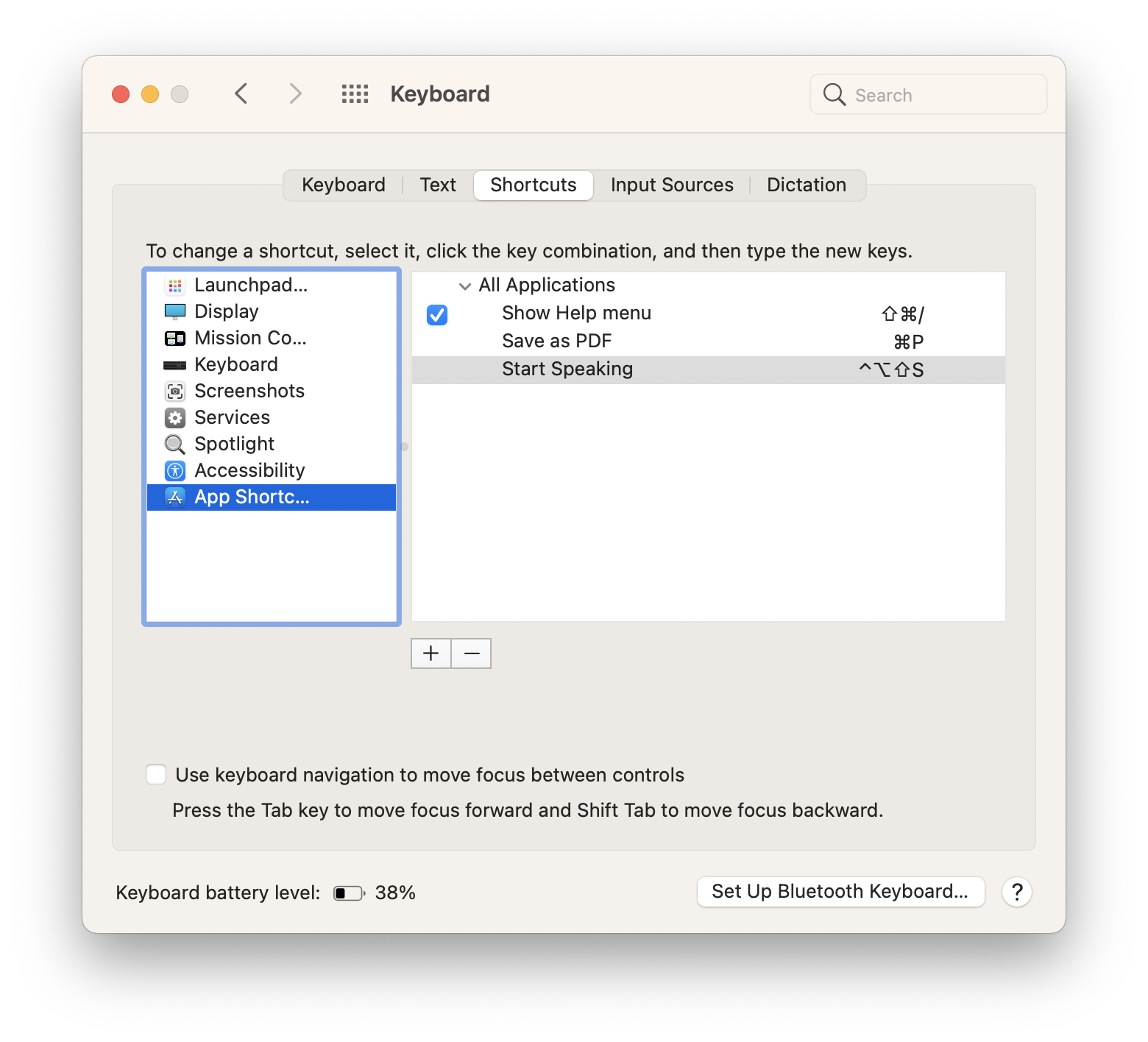
Faster print to PDF
This allows me to “print” using the default print dialog for websites or documents but instead of sending to a real world printer I can convert the output to a PDF document.
This lets you press ⌘P twice to get the job done.
The first ⌘ + p will open the print dialog, and the second ⌘P will run the Save as PDF command.
Don’t make me read
I’m a slow reader and loose focus easily. Luckily on macOS you can use text to speech on almost any text.
This workflow allows me to highlight a block of text (on a website or document) and then press ⌃⌥⇧s and have the computer start reading the selected text to me.